Everyone knows by now that it’s expensive to use a mobile phone on holidays and overseas trips. Standard calls to and from your device can be over £1 per minute, texts £1 each and data roaming charges excessively expensive.
These fees were introduced for when you’re using a third party network that’s not your own. Operators re-charge each other for your usage and bill it back to you with an additional profit margin. Whilst you receive the benefits of being able to use your phone, there’s the disadvantage of the high costs incurred.
Whilst Ofcom and the EU (1) are attempting to limit the cost for most users, there are plenty of low-cost methods you can employ to bring these charges to zero. Or at least save money by planning ahead.
Each week a new story is posted in the national newspapers where some unsuspecting individual receives a bill in excess of £1,000. Most have simply been accessing Facebook or Twitter, but these applications can automatically play online videos that download vast amounts of data. Downloading data will incur the highest charges, and it’s best to avoid this activity at all costs!
If you do nothing, then you can expect a shock when your next bill arrives. From July 2014, prices within the EU have fallen, but this of course, excludes popular destinations such as the USA, India and Australia. EU charges are as follows:
These can be cheaper than some tariffs in the UK, but remember; these costs are in addition to your contracted monthly limits.
To make or receive calls in the USA costs £1 per minute on EE, £1.35 on Vodafone and £1.10 with O2. Other countries are far more expensive.
Here are some basic steps to take before travelling abroad to avoid most of the above charges whilst benefitting from being able to use all features of your mobile.
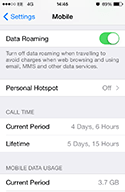 Each available handset has an option to disable roaming when you’re outside of the UK. The example picture shown is the settings menu for the iPhone 5. Simply select the “settings” icon, click on “mobile” then turn off the data roaming option. Our device in the picture is showing this set to “on” because of the green colour.
Each available handset has an option to disable roaming when you’re outside of the UK. The example picture shown is the settings menu for the iPhone 5. Simply select the “settings” icon, click on “mobile” then turn off the data roaming option. Our device in the picture is showing this set to “on” because of the green colour.
Many networks disable this by default and insist you purchase a data bundle (see below), but this may not always work.
Once set to off, your device won’t be able to send or receive any data whilst abroad.
Remember that this only restricts data roaming and not incoming or outgoing calls and texts. You’ll still be charged extra for receiving incoming calls to your handset.
If you’re going to need to access the internet, emails or use other facilities via a network, then it’s prudent to purchase a data bundle before you go. Most operators allow you to add this via your online account. Others may require you to call their customer service team.
EE sells a variety of add-on packages, but they’re still expensive and are added to your existing monthly plan. For example, 120 roaming minutes costs an additional £20 per month.
Local SIM cards can be purchased quite cheaply which you can swap out your SIM and replace it with your locally bought one. You’ll get a new phone number which you’ll need to tell people about and have your phone unlocked. EE unlock phones for just £24. Therefore, if you’re abroad a lot, this could be an option to consider.
You can completely avoid all additional charges when using your mobile phone outside of the UK by simply connecting to the nearest Wi-Fi network.
Simply turn on your Wi-Fi and connect to the nearest free service. Many high street shops, such as Starbucks and McDonalds, offer these free services which can be using for sending imessages, surfing the internet or using FaceTime.
Be aware that these networks are NOT secure.
There are many apps that can be downloaded to make and receive calls over W-Fi networks. One of the most popular is Viber. Once installed you simply call the person’s usual number and continue the call. Your recipient must also have the Viber app installed to make the connection.
These apps can also be used to send text messages.
Other options include Skype, Facebook Messenger and Google Talk.
You can also use Apple FaceTime over Wi-Fi networks to make and receive video calls to your loved ones.
If you’ve received a high bill, then you should contact your operator immediately using the standard customer service numbers. If you don’t receive a reply, or it’s unsatisfactory, you can escalate your claim to the ombudsman.
(1) European Commission Roaming charges within the EU retrieved 9th September 2014.